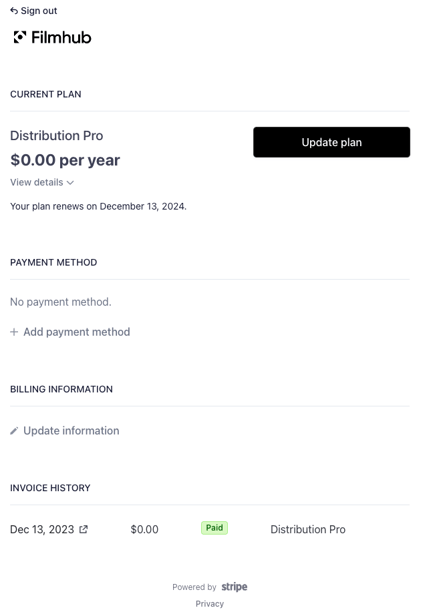Managing Plus & Pro Plans
How to upgrade and manage your Plus & Pro plans from within your Filmhub Dashboard
In this guide:
-
- Upgrading to Plus or Pro
- Managing an Existing Subscription Plan
- Cancel Your Subscription Plan Renewal
Managing Your Plans Overview
You can upgrade your plan from directly within your Filmhub Dashboard or access your Filmhub/Stripe portal to update your plan type, billing information, or payment method. By upgrading your account to Plus or Pro, you'll immediately gain access to new features and services unique to each plan. Please note, we are not able to offer partial or full refunds on subscriptions, we can only cancel an upcoming renewal.
To learn more about the elevated features and services for each plan, check out our Subscription Pricing page.
Upgrading to Distribution Plus or Pro
To upgrade your account to Plus or Pro and unlock professional services, follow the below steps:
- Log in to your Filmhub Dashboard.
- Click "Upgrade" in the left navigation.
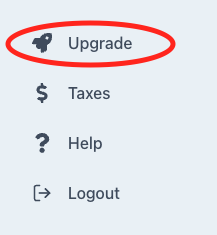
- Select whether you're interested in subscribing to Plus or Pro.
- Both plans are Annual only.

-
- You'll be taken to a checkout page with the email address associated to your account automatically applied to the page (this allows us to associate the plan to your account and cannot be updated.)
- Submit your information and click 'Subscribe'.
- Any plan-specific features will automatically be enabled within your Filmhub Dashboard.
Managing an Existing Distribution Plan
Filmhub partners with Stripe to help manage distribution plan subscriptions. To make changes to your existing Plus or Pro plan, you'll navigate to a dedicated Stripe portal for your subscription. Follow the steps below to manage your distribution plan:
- Click on your profile (name/email) in the bottom left corner to pull up your Account Settings.
- Click 'Manage' next to your distribution plan.
- Enter the email address associated with your Filmhub account to receive your access email and click 'Log in'.
- From here you can:
- Update plan: Change which plan you're subscribed to.
- Update payment method: Change which payment method to charge your subscription to.
- Update billing information: Change the billing information associated to your payment method.
Cancel Your Distribution Plan Renewal
We understand that circumstances change and you may need to unsubscribe from your existing Plus or Pro plan.
Below are a few things to keep in mind before canceling your subscription:
- Any previously blocked Channels will be unblocked and made available for licensing.
- All benefits from Plus/Pro will no longer be made available to your account (prioritized support, dedicated Acquisitions Manager, Channel Blocking tool, etc.)
- Any used services included with your plan (title updates, title re-deliveries, scheduled release dates, etc.) may be subject to charge against future earnings if your subscription is canceled within a year (based on current Professional Services pricing).
- We are not able to offer partial or full refunds on subscriptions (we can only cancel your upcoming renewal.)