Documents are not required, but are always good to add if you have them.
In this guide:
The Documents tab allows you to store additional materials related to your title that a channel buyer will be able to see when considering licensing your title.
While Filmhub does not require any specific documents to acquire your title, some Channels may request certain documents to issue a license.
Clearance Documents
These documents help prove your chain of title. Distributors may rely on a chain of title to verify their rights to distribute the film without encountering legal complications. In the traditional distribution industry, these are usually required for distribution.
Several of our largest licensing partners do require clearance documents. If your title includes these documents, we will be able to avail your title to these partners.
- 🎵 Music Cue Sheets (for both a trailer + main video)
- A music cue sheet lists every musical cue, its start/end times in the film/show, its duration, writer(s), publisher(s), and collection agency affiliation(s) (like ASCAP, BMI, GEMA etc).
- 📸 Image Clearances
- If you license images from 3rd parties, you can upload your clearance agreements proving you have done so. (You can retract any sensitive information if you prefer)
- 👫 Crew and Cast Agreement
- If you hired staff on a contractor basis, you can provide the contractual agreements.
Other Documents
Any other digital files related to the title.
- 🗂️ Electronic Press Kit (EPK)
- Providing an EPK will help our sales team better position and pitch your title for licensing opportunities.
- 🗂️ Pitch Deck
- Providing a Pitch Deck will help our sales team better position and pitch your title for licensing opportunities.
- 🗂️ E&O Insurance
- We don't require E&O insurance, but we recommend you have it as you indemnify Filmhub for the distribution of your title.
- 🗂️ Cast and Crew Bios
- doc
- docx
- xls
- xlsx
- jpg
- jpeg
- png
- Chain of Title: A series of documents establishing who owns or controls the rights to a title
- Clearance: Formal permission granted by the rights owner to use their image or music for a specified use
- Electronic Press Kit (EPK): A producer’s resume or CV designed to provide channel buyers with essential information about their work
- E&O Insurance: Errors & Omissions Insurance (also known as personal liability insurance)
"What's missing?" and "Submit"
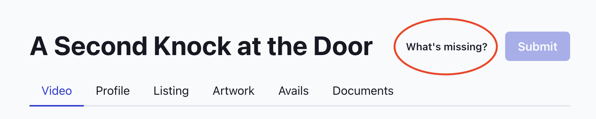
In order to submit your title, all required information and assets must be provided and ready for review. The "What's missing?" button (located in the top right corner) will let you know what information and assets are missing or incomplete. Once all required information and assets have been provided and are ready for review, the "What's missing?" checklist will be empty and the "Submit" will become clickable.
To learn more about "What's missing?" checklist items and how to submit your title to QC, review our How To: Submit Your Title to QC article.

