What information to provide on the Listing tab
In this guide:
Information on the Listing tab
Under the Listing tab on your dashboard, please complete each field by typing in the proper information and/or using the dropdown menus.
💡Note: While some fields are marked as optional, we highly recommend completing every field so our sales team and channel partners can see as much information as possible about your title.
Ratings
Advisory
(Required) Select any applicable advisory warnings for your title.
If there are no advisory warnings for your title, select “All audiences”.
This field is required, and highly recommended to be accurate especially when your title has not been officially rated.
Official Ratings
Select all Official Ratings granted to your title.
You may select one for each rating system (for example one MPAA rating, one UK rating, etc). Leave this section blank if not officially rated by any of the Official Rating standards.
Tags
(Required) Tags are free-form keywords that describe your movie or show.
Channel buyers and Filmhub’s sales team actively use tags to search for titles in our catalog, and having good tags significantly improves the chance of your title getting licensed.
Two (2) tags are required, but we typically recommend entering 20+.
Festivals Accepted
Include the full name and year of the festival, e.g. Hot Springs Documentary Film Festival, 2012.
Festivals Won
Include the full name and year of the festival, e.g. Hot Springs Documentary Film Festival, 2012 or New York Film Critics Circle, 2010.
Note: A festival cannot appear in both "Accepted" and "Won". If your title was accepted by a festival and won awards, you will be able to add it to the "Festivals Won" field only.
Links
Add links to social media profiles, websites, blogs, press, etc. Paste in a valid URL (https://www.example.com) and press the “+” on the right-hand side to add additional links.
IMDb URL
Add your IMDb URL in the format of “https://www.imdb.com/title/ttXXXXXXX/” (copied and pasted). If you do not have an IMDb URL, we highly recommend making one. Some channel buyers only select titles that have an IMDb presence.
TMDB URL
Add your TMDB URL in the format of “https://www.themoviedb.org/movie/XXXX” (copied and pasted).
Vendor ID
Your own internal ID of the title. Usually used by catalog owners to find and track their titles.
Production Company
(Required) Name of the primary production company. You can only add one.
Copyright Line
In the format of "YYYY + copyright owner", e.g. "2011 Transnational Productions". ****Avoid © symbol.
Public Domain
Check this box if your title is Public Domain. Otherwise, leave blank.
Notes
Miscellaneous information not covered in other fields that you think we should have, especially as it pertains to Quality Control (QC). e.g. "Title has an unusual aspect ratio" or "Separate Closed Captions provided for inaudible section".
"What's missing?" and "Submit"
In order to submit your title, all required information and assets must be provided and ready for review. The "What's missing?" button (located in the top right corner) will let you know what information and assets are missing or incomplete. Once all required information and assets have been provided and are ready for review, the "What's missing?" checklist will be empty and the "Submit" will become clickable.
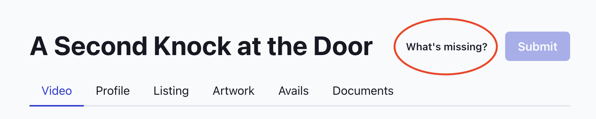
To learn more about "What's missing?" checklist items and how to submit your title to QC, review our How To: Submit Your Title to QC article.
