How to block or unblock a Channel from licensing your title
In this guide:
We believe (and have tested at length) that titles perform best when distributed widely across as many Channels as possible, which is how the Filmhub Core plan is set up to work.
Some clients need to block a specific Channel because their title is already licensed there through another distributor, they don't have the rights to distribute to a specific Channel, or they have a personal reason for not wanting their title on a Channel.
Blocking a Channel or requesting your title be removed from a Channel is available on our Filmhub Plus and Pro Plans.
Once upgraded, you'll be able to:
-
Set which Channel to block in the Avails tab during the submission process.
- Request to have your title removed from a Channel.
How to Block a Channel During Title Submission (Plus & Pro Plans Only)
The 'Blocked Channels' tool is available on our Filmhub Plus and Pro Plans.
- Prior to submitting your title to Filmhub, you can indicate which Channels need to be blocked in the 'Avails' tab by entering the Channel name:
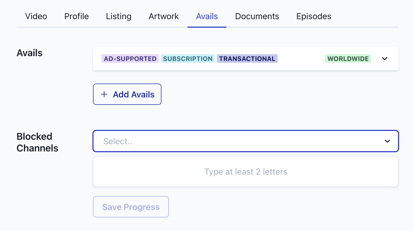
- This will prevent our sales team from pitching the title to the selected 'Blocked Channels' once submitted.
- See the FAQ section below on how to unblock a previously blocked Channel.
How to Block a Channel That Has Licensed Your Title (Plus & Pro Plans Only)
Requesting to have your title removed from a Channel is available on our Filmhub Plus and Pro Plans.
- You can check within your Dashboard to see what licenses have been issued for each one of your titles in two locations:
- 'Distribution Updates' on the 'My Titles' page:
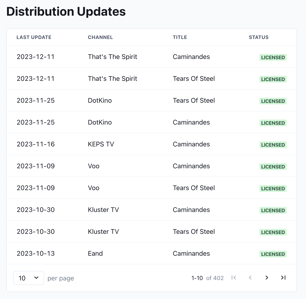
- 'Licenses' tab within each title"
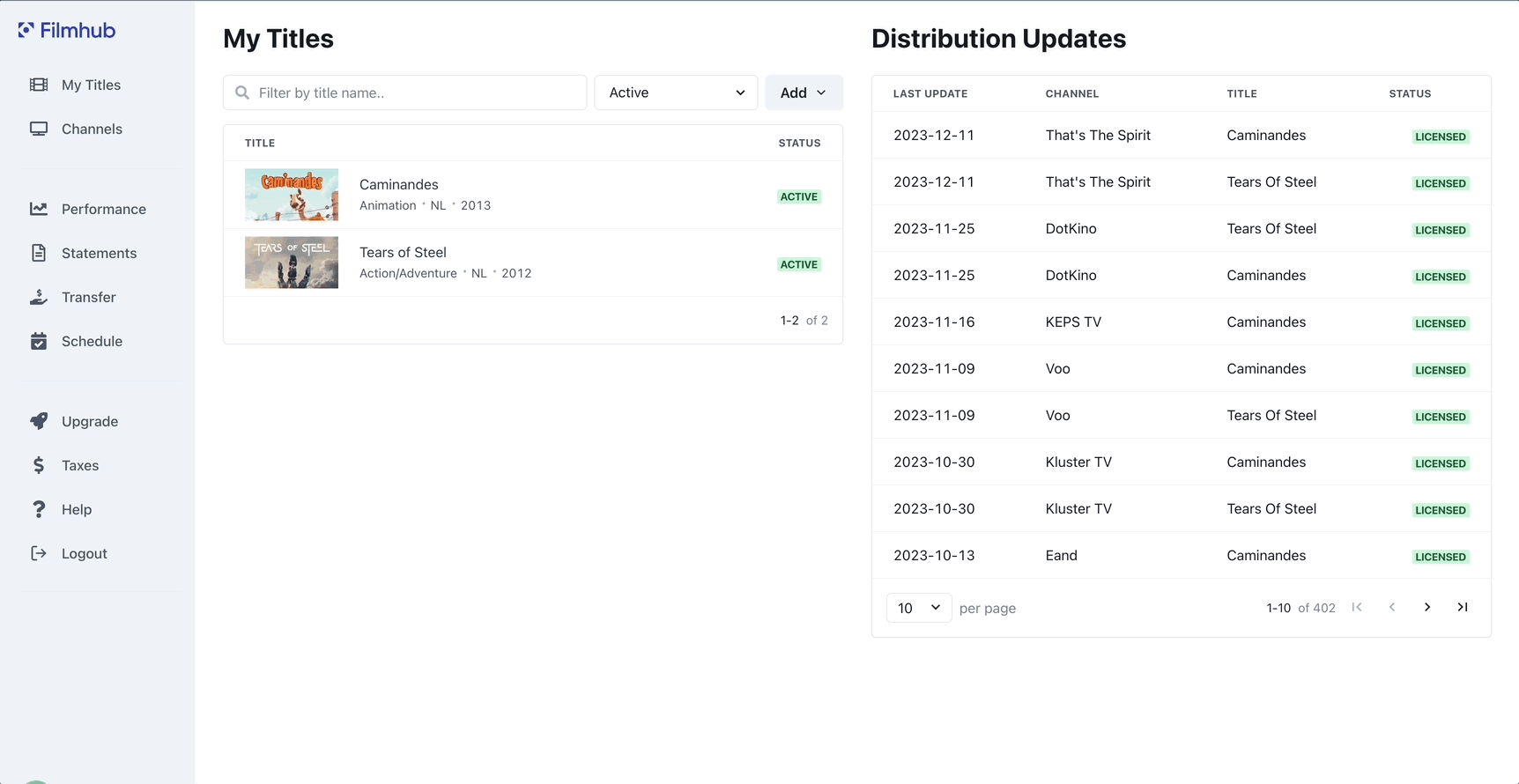
- 'Distribution Updates' on the 'My Titles' page:
- If you need to remove an active License from your title, submit this form by selecting "Block Channel Request" and providing the title name, title link, and the Channel(s) that need to be blocked.
- The Filmhub team will then submit the removal request to the Channel and let you know once it has been submitted.
- Note: The amount of time it takes for the title to go offline depends on the Channel and is out of Filmhub’s control. Each channel has its procedures and timeline for removals but we typically see titles removed within 2-3 weeks. If you see that your title is still live after 3 weeks, reach back out to our team and we will follow up on your behalf.
- See the FAQ section below on how to unblock a previously blocked Channel.
Q: My titles make the most money on Amazon, Apple, and Tubi. Why would I want my titles on any other Channels? Won't that cannibalize my revenue?
While a handful of Channels will make the lion’s share of your revenue, but there are a few important details you need to think about:
-
Small channels grow - 5 years ago, no one wanted their title to be on advertising-based services such as Roku and Tubi; now, everyone is fighting to get there.
-
Channels pay similar rates - Filmhub works to negotiate industry-standard rates or better. When someone says Tubi pays better than Plex, it’s generally just that Tubi has more watchers. Hence, your title is more likely to generate more money but receive similar per-view revenue. You want to maximize your title's views across all Channels to drive the most revenue possible.
-
Discovery on Channels - Most films outside the major studio system with large marketing budgets are now discovered via algorithms on streaming channels, not marketing dollars. If you’re not even on a streaming service that serves a customer in your genre and that customer is searching for a film to watch on that service, how will they have a chance of finding your film? Maximize your film's revenue potential by exposing your content to as many audiences as possible.
Q: How do I unblock a Channel that I had previously blocked?
- Submit a Title Update Request by selecting 'Unblock Channel' from the dropdown and indicate the Channel you would like to unblock in the description.
- A member of the Filmhub team will reach out letting you know that the Channel has been unblocked and is available for pitching.
- If the title meets the Channel's content and format requirements, our team will automatically pitch the the title to the Channel. You do not need to make a specific request to pitch the Channel.
- To see each Channel's content and format requirements, click into their profile on the Channel Partners page.
