What information to provide on the Profile tab
In this guide:
Information to provide on the 'Profile' tab
Under the Profile tab on your dashboard, please complete each field by typing in the proper information and/or using the dropdown menus.
💡Note: While some fields are marked as optional, we highly recommend completing every field so Channels (and their audiences) can see as much information as possible about your title.
Name
- Enter the name of your title in English
- ✔️ Use Title Case
- ✔️ Only enter the actual name of your title
- ✔️ The Name must match the title in your video files (for English titles) or the name in the English text track (for non-English language titles)
- ❌ Do not enter in ALL CAPS
- ❌ Do not add additional information such as “The Series” or "Award Winning Film”
💡For Non-English titles: It is often better to use an English translation of the foreign language title rather than a transliteration. This is just a suggestion and not a rule, as often the foreign language title works better. For example, “Rashomon,” is a better title than its translation, "Castle Wall Gate."
Synopsis
- Write a brief plot summary (in English) of your Movie or Show
- This is what end consumers will read to get them hooked on your title’s story
- Use a maximum of 255 characters including spaces
- Use standard sentence case
- For Non-English, or localized dubbed titles, include the audio language description under "Other descriptions"
- ❌ No typos or grammar mistakes (Grammarly can help you check)
- ❌ Avoid ALL CAPS
Sales Pitch
- This is what the Filmhub sales team utilizes to help pitch your title to channels
- ✔️ You have 300 characters to sell your movie: SELL IT!
- ✔️ Focus on elements of the film that make it stand out
- This can include but is not limited to a unique visual style or a void in the film market that your title is filling. What about it makes it different from the rest or, on the contrary, what film is it similar to?
- ❌ Do not write a synopsis or waste words on the plot
Genres
- First, select your title’s primary genre (will appear in blue)
- Any subsequent genres you select will be your title’s secondary genres (will appear in grey)
Keywords
- Select as many relevant keywords related to your narrative from the dropdown menu
Original Release Date
- Previously Released: Use prior release date
- New/Not Previously Released: Use approximate production completion date
- If utilizing a Scheduled Release Date: Set 'Original Release Date' AND the Avails start date to the planned release date
Countries of Production
- List the country of the principal production office first
- Select any other relevant countries for your production
Filming Locations
- Select from common countries and cities or add new
Audio Language
- The primary language spoken
- Must upload the main video to enter
Trailer Audio Language
- The primary language spoken in the trailer
- Must upload the trailer to enter
Cast & Crew
- One entry per name.
- If an actor plays multiple roles or a crew member wears multiple hats, add each one as a separate entry.
- Cast: Enter each name in the format of First Name Last Name, no comma
- A minimum of one cast/talent name and their respective character is required
- If the title has no cast or characters, enter the name of the Director with the Character referenced as "Self."
- Crew: Enter each name in the format of First Name Last Name, no comma, under the respective job title.
- A minimum of one director is required.
"What's missing?" and "Submit"
In order to submit your title, all required information and assets must be provided and ready for review. The "What's missing?" button (located in the top right corner) will let you know what information and assets are missing or incomplete. Once all required information and assets have been provided and are ready for review, the "What's missing?" checklist will be empty and the "Submit" will become clickable.
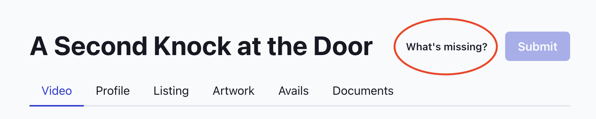
To learn more about "What's missing?" checklist items and how to submit your title to QC, review our How To: Submit Your Title to QC article.
